🔍 Introduction: Why Network Diagnostics Matter
In today’s hyper-connected world, network reliability directly impacts productivity, customer experience, and even business reputation. Whether you’re working from a home office, managing a corporate LAN, or helping troubleshoot for others, basic network issues crop up more often than we’d like—and they rarely arrive with a warning. Fortunately, diagnosing and resolving connectivity problems doesn’t always require specialized knowledge or expensive tools. Many solutions begin with software and commands already available on your device.
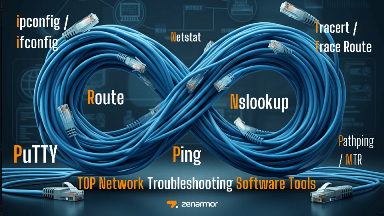
🧰 Essential Diagnostic Tools for Everyday Use
These tools are free, built-in, and surprisingly effective when used right:
1. Ping 🏓
- What it does: Sends small packets of data to a target IP or domain and checks how long they take to respond.
- Why it matters: Instantly tells you if a device or server is reachable.
- Pro tip: Use
ping google.comto test general internet access.
2. Traceroute / Tracert 🛣️
- What it does: Maps the route your data takes to reach a remote host.
- Why it matters: Pinpoints bottlenecks or failures across hops.
- Pro tip: Run
tracert yoursite.comwhen a website loads slowly.
3. IPConfig (Windows) / Ifconfig (Linux/Mac) 🖧
- What it does: Shows local network settings like your IP address and gateway.
- Why it matters: Great for spotting IP conflicts or verifying connectivity.
- Pro tip: Try
ipconfig /renewto refresh your IP lease.
4. DNS Lookup / Nslookup 🔍
- What it does: Queries domain name servers to verify name-to-IP resolution.
- Why it matters: Helpful when websites aren’t loading by name but work by IP.
- Pro tip: Use
nslookup example.comto see if DNS is working.
5. Netstat 🔒
- What it does: Lists all active connections, ports, and protocols.
- Why it matters: Helps detect unauthorized connections or port blocks.
- Pro tip: Run
netstat -ato see everything currently connected.
⚡ Real-World Application: A Quick Scenario
Let’s say you’re experiencing slow internet and your favorite app keeps freezing. Instead of calling your ISP, try this:
- Run
ping 8.8.8.8to test basic connectivity. - Run
ipconfigto check if your device has a proper IP. - Use
tracert google.comto spot delays in the network path. - If everything looks okay, run
netstatto rule out background apps hogging bandwidth.
💡 Final Thought
Troubleshooting isn’t just about fixing—it’s about understanding. These tools empower users to spot issues early, communicate effectively with IT support, and build confidence in navigating digital challenges.
Whether you’re a student, professional, or tech enthusiast, mastering basic network diagnostics gives you a real edge.

